ClubHack is back!
What: ClubHack 2009, a meeting place for hackers, security professionals, law enforcement agencies, students and all other security enthusiats.
When: Saturday 5th and Sunday 6th December, 2009
Where: ICC or Estique
Registration: Opens in October, 2009. http://clubhack.com/2009/
Founder: Rohit Srivastwa
Currently he is Director Technology and Network Operations for Commonwealth Games to be held in Delhi in year 2010.
ClubHack, India's Own Hacker's Convention enters its 3rd version on the 5th and 6th of December, 2009. Previously, it was held successfully in December 2007 and 2008.
ClubHack 2009: Call for Papers
SUBMISSION: ClubHack2009 is expecting a good deep knowledge technical presentations/demonstrations on topics from the world of Information Security. These presentations are expected to be of 40 minutes each. The schedule time for each presenter would be 50 minutes out of which 40 minutes are for the presentation & 10 for the question-answer sessions. We'd request you to submit the papers keeping the time constraint in mind.
TOPICS: The following list is made keeping in mind the most interesting topics in hacking & security. This is more of an indicative list, the papers submission can be on other topics also but have to be close to this & the theme of the event.
# Protocol / Application based vulnerability in networks and computers
# Firewall Evasion techniques
# Intrusion detection/prevention
# SPAM fighting
# Data Recovery and Incident Response
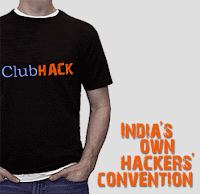 # Mobile Security (cellular technologies)
# Mobile Security (cellular technologies)# Virus and Worms
# WLAN and Bluetooth Security
# Analysis of malicious code
# Cryptography and Cryptanalysis
# Computer forensics
# File system security
# Secure coding & code analysis
# Hardware modification
# Patch writing for vulnerabilities
# Open source hacking toolkit
# Cyber Crime & law
Dates
Opening: 15th August 2009
Closing: 15th October 2009
For more information, check out http://www.clubhack.com/2009